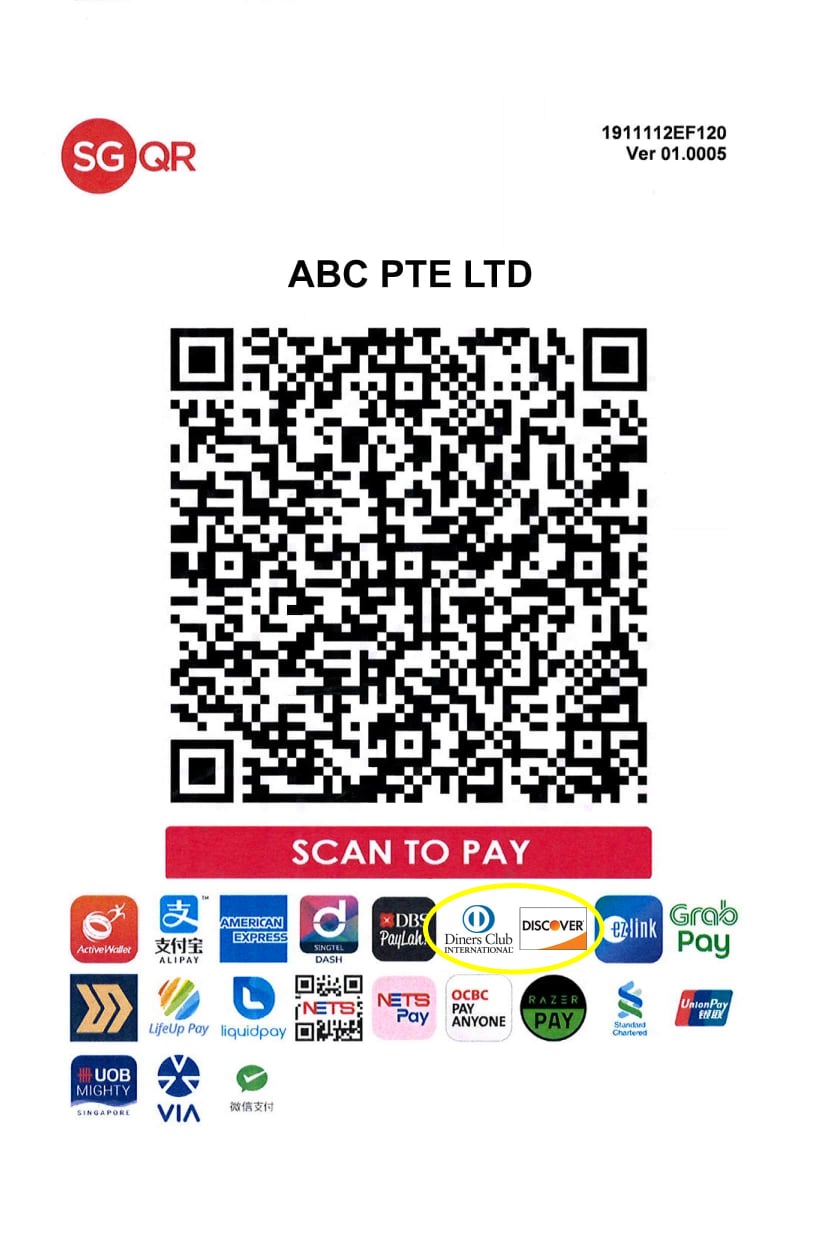Please note that the Diners SG Pay app has been discontinued with effect from 1 July 2024.

Diners SG Pay
(Applicable for Diners Club Cards only)
Check out the list of Participating Merchants below:

How do I load my Diners Club card onto the wallet?
-
On the Diners SG Pay app, fill in your personal details, then read and agree to the Terms and Conditions.
-
Enter the verification code sent to your mobile number.
-
Check the verification email sent to the email address that you have used for registration.
-
The wallet tab will display all the cards you have added to the wallet.
-
Tap the ‘Add Card’ button to begin adding your Diners Club card(s).
-
Enter your Diners Club card details manually or tap ‘Scan your card’ to retrieve your card details automatically.
-
Enter the one-time password sent to the mobile number used to register for your Diners Club card.
-
You’re all set! Your card is now added to the Diners SG Pay App, and you can start using it at participating dining establishments.

FAQs
- Go to Profile
- Left top menu
- Select Account Information
- Select Change Your Password
You are able to use it if the SG/QR decal has the Diners Club / Discover logo like the one shown here.
(You can hover over the image to zoom in)