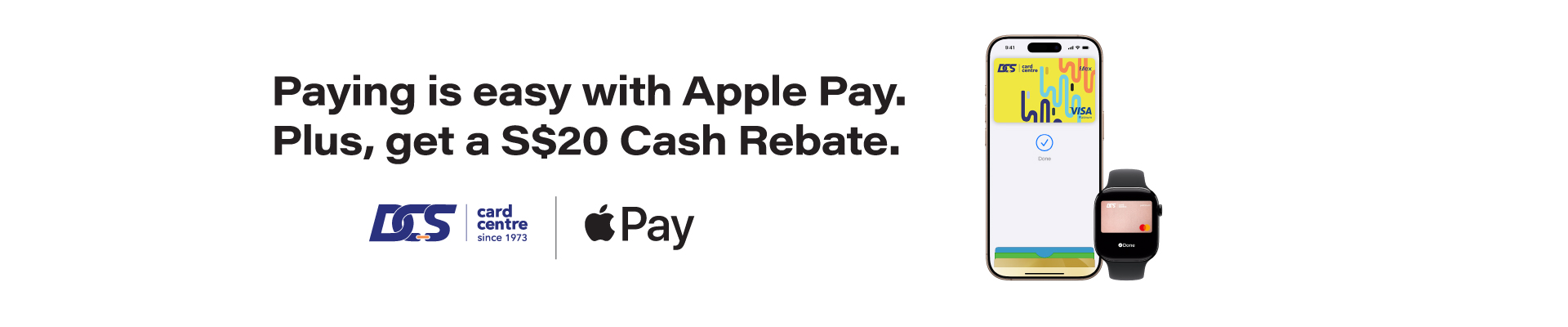
Apple Pay is an easy, secure and private way to pay —
in-store, online and even in your favourite apps.
Available with your DCS Mastercard or Visa Card on your iPhone, Apple
Watch, iPad and Mac.
Set up in seconds.
Apple Pay is available on all your Apple devices.
- iPhone
- Add your DCS Card to the Wallet app, and you’re ready to make secure payments with Apple Pay right away.
| Step 1 |
|---|
|
Open the Wallet app |
| Step 2 |
|---|
|
Tap the “+” sign in the upper right corner |
| Step 3 |
|---|
|
Capture the card details with your camera or enter
it manually |
| Step 4 |
|---|
|
Make DCS Card your default card |
Apple Watch, iPad and Mac
To get started, open Apple Wallet on your Apple Watch, or select Wallet & Apple Pay
in System Preferences on your iPad or Mac.
-
Pay with just a tap.
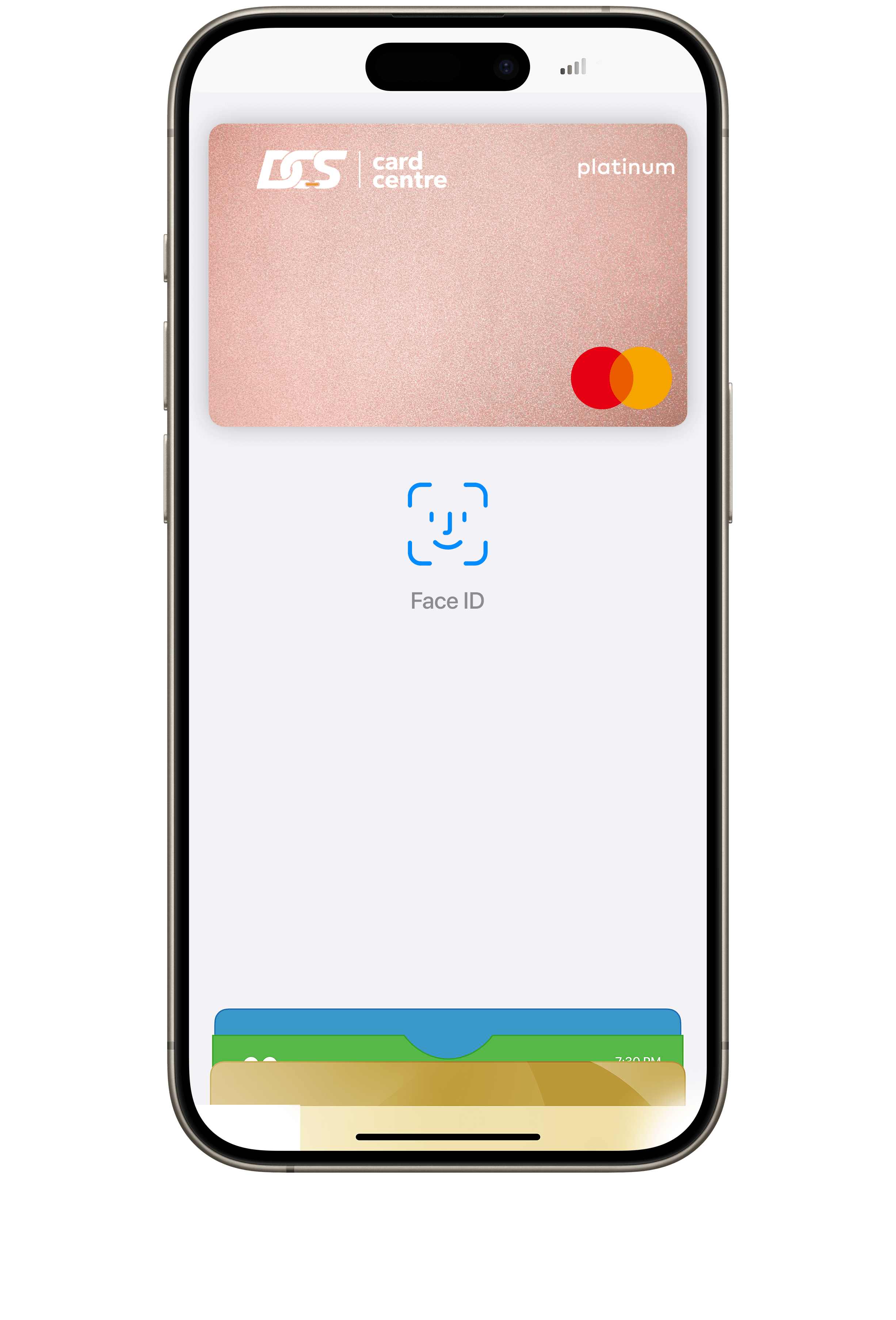
|
In-storeWith iPhone, double-click the side button, authenticate with Face ID, Touch ID, or your passcode, then hold your device near the reader to pay. With Apple Watch, just double-click the side button, then hold your device near the reader to finish your purchase.Online or in-appWhen purchasing online or in-app, tap the button, confirm your billing and shipping information, then authenticate with Face ID, Touch ID, or your passcode. |
Use it at your favorite shops.
Look for one of these symbols at checkout.
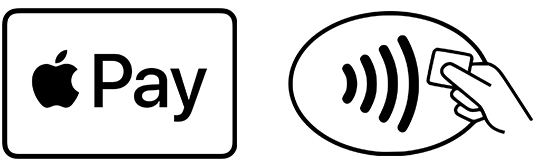
Apple Pay. Made to be secure.
Apple Pay uses the security features built into your Apple
device,
including Face ID and Touch ID—which are designed so only you can
authorize payments.
DCS Cards now available for Apple Pay.
The following DCS Mastercard and Visa Cards are available on Apple Pay:
- DCS Ultimate Platinum Mastercard
- DCS Flex Visa Platinum Card
- DCS Imperium World Elite Card
- COURTS DCS Mastercard
- DCS DeCard Mastercard SGD
- DCS DeCard Visa Card
- DCS D-Lite Mastercard
